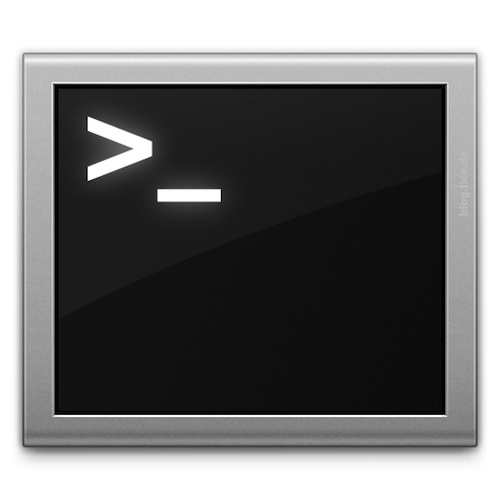Thursday, July 28, 2011
Can't Use Two Finger Click on Your Macbook Pro? Try This...
Posted by Jeff Campbell in "Apple Software (OS X)" @ 02:00 AM
"In the release version of Mac OS X 10.7, there is a bug that prevents secondary click working with two-finger click on the Macbook Pro 4.1."

Image Credit: Notebooks.com
According to the instructions, the only way to fix this is to go into terminal mode. In Terminal run the following:
defaults -currentHost write -g
com.apple.trackpad.enableSecondaryClick -bool YES
Of course, with anything in Terminal, be very careful.