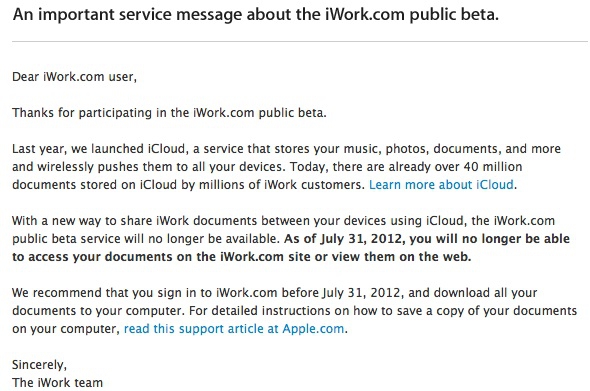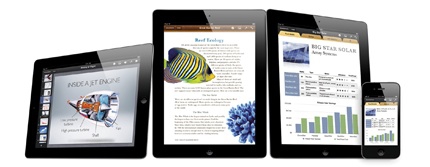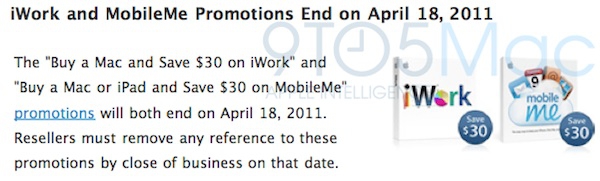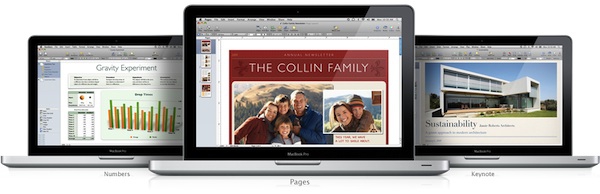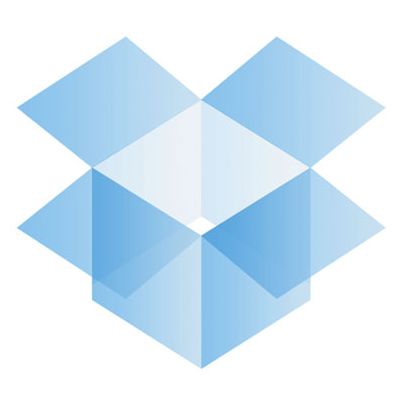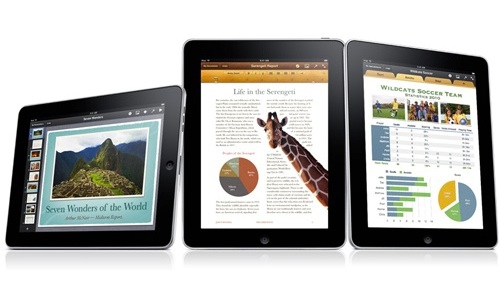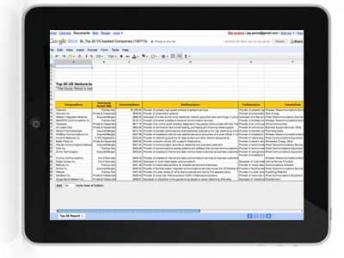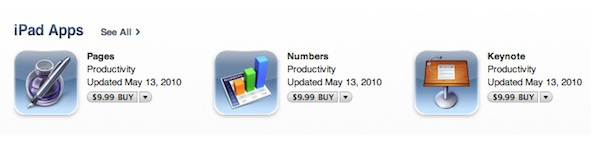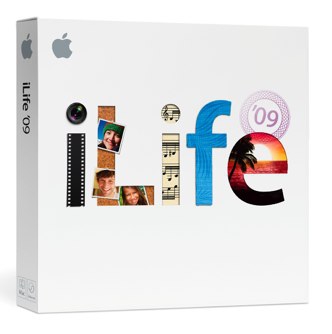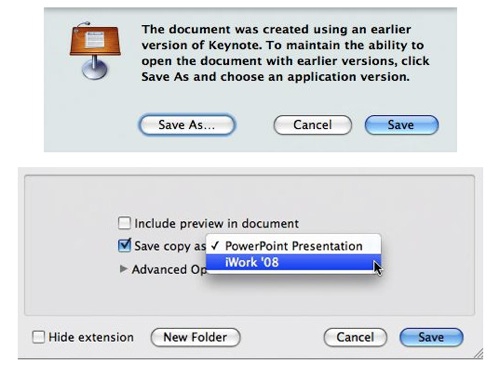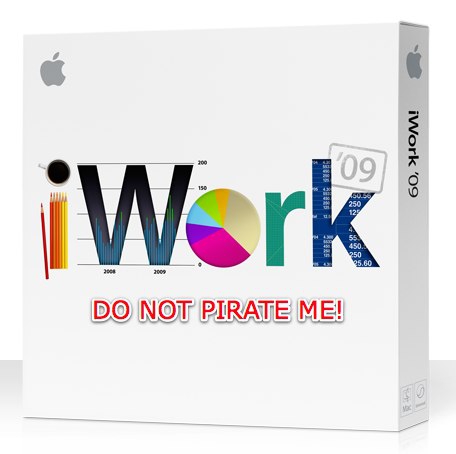Monday, April 16, 2012
iWork Suite and Aperture Now Mac App Store Only
Posted by Jeff Campbell in "Apple Software (OS X)" @ 12:30 PM
"Apple pulled the trial versions of Aperture 3 and productivity suite iWork '09 from its website, according to a report from MacStories. The links that previously contained download instructions now redirect users to the Mac App Store. An Apple support forum post suggests the Aperture trial was pulled a while ago."
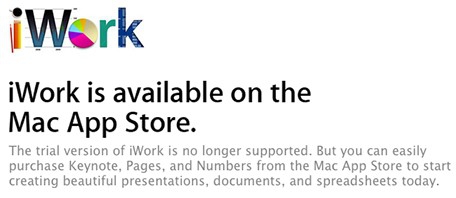
Aperture 3 and the iWork Suite (Pages, Numbers and Keynote) in the Mac App Store only, no big shocker I'm sure since that is where all of their software will end up. I do like it that way myself, makes things so much easier especially if you get a new machine and need to reinstall.