Wednesday, June 2, 2010
Speaking of Data, How do you Check Yours?
Posted by Jeff Campbell in "Apple iPhone, iPod Touch, iPad" @ 09:00 PM
"With AT&T's new data plans announced and going into effect in less than a week, users may feel the need to do some preparation."
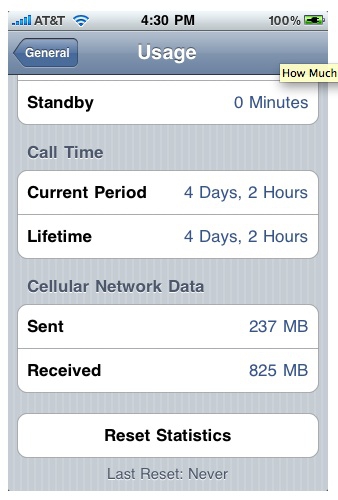
And part of that preparation is finding out how much data you use, and also how much do you really need? There are several ways to do this, the easiest (if you reset your counter each month) is to go direct to your iPhone and look it up under Setting -> General -> Usage. There are also other methods, such as dialing *DATA# ( *3282# ) on your iPhone or going direct to AT&T via their website or via their free myWireless Mobile app [iTunes Link]. I'm on the family plan so I find it easier to go direct to the website.









