Monday, May 24, 2010
The Iron Horse for iPad and iPhone
Posted by Jeff Campbell in "Apple Software (iPhone/iPod Touch/iPad)" @ 08:00 AM
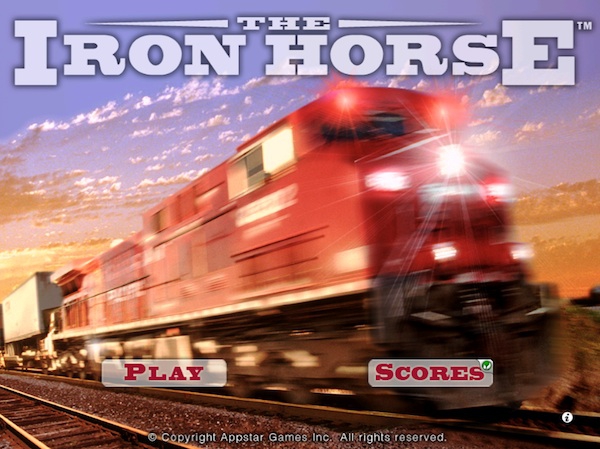
The Iron Horse, from AppStar Games, is a railroad themed game that is available on both the iPhone and the iPad. The iPhone version sells for $1.99 USD in the iTunes Store [iTunes link], while the iPad version sells for $0.99 USD [iTunes link]. The premise of the game is fairly simple, but I'll let AppStar tell you in their words: "Use your lightning-fast reflexes as you build classic trains in a beautiful cinematic game play experience. It's easy at first but as each car gets added your train goes a little faster, further testing your skills and building the suspense. The longer the train gets, the more points you'll earn. Can you keep up with the power and speed of the Iron Horse?" Ok, that is more eloquent than you are used to with my writing, but I'm sure you get the idea!

Figure 1: Let's get ready to add some cars to this train.
The beauty of this game, on either the iPad or the iPhone since they work the same, is that it is very simple to play. You start out with the opening screen as shown in figure 1, and watch as the train moves along the tracks to the set of cars. The goal is to build a train as long as you can and move through the levels as it gets progressively harder. The difficulty is that the trains increase their speed as you add to the length of your train, in turn increasing the difficulty in trying to attach the new cars. At the top right on the screen you will see the goal, which in the case of figure 1 it is to add 6 cars (including the caboose) before you can move to the next level. Your speed is in the next line, along with some bonus scoring and the number of misses and perfect connections.

Figure 2: My stats so far, I really need to do better when I hook up my cars! But I did earn a free turn.
To earn points, you connect by tapping the screen when the two yellow lines are connecting, or as close to that as you can. The closer you get to perfect, the more points you earn. The scoring goes from zero for barely, 25 points for fair, 50 points for good and 100 points for perfect. The bonus for perfect connections is that when you get 4 of them, you earn a free turn, which shows up as a box at the bottom of the screen. You can collect these through rounds and use them when the speed and difficulty increase, thus making it more difficult to connect, and the game will make an automatic connections for you so you don't lose the round. For example, the speed increases with each connection, so if you have 13 cars to connect, by the time you get towards the end the train is moving at over 60 mph. Making connections at these speeds isn't easy so if you tap "free turn" it will make the the next connection for you. You don't get points but it tallies the car in your goal of 13 cars so you have one less to worry about. If you find you aren't ready to connect a car, you don't have to tap the screen. The train will bypass this car but you will still have to connect to it before you can go to the next level, so it puts the car back in rotation and gives you another chance. It won't count against your misses tally, but it will decrease the number of points you earn when you finally do connect the car.
If at any point you want to stop, just hit the home button on the iPad or iPhone and it will basically pause the game so when you come back to it, you can either restart where you left off or start a completely new game.
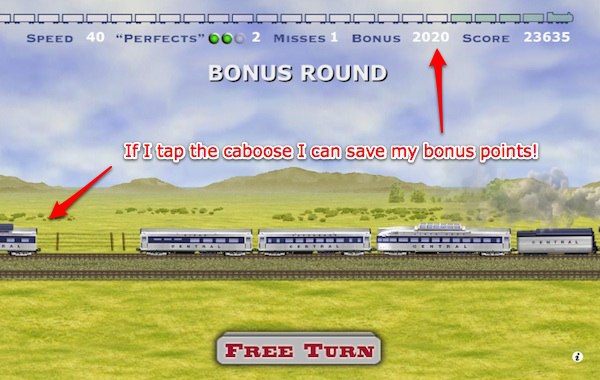
Figure 3: I made the bonus round, now I need to save my points!
In addition to the regular rounds, they have bonus rounds every 2 or 3 times. These rounds will give you unlimited tries to connect, moving through the speeds as you do in a normal round. But what is at stake here are bonus points. Miss a car one time and you don't get the bonus points. To end the round all you have to do is touch on the caboose that shows up on the left side of the screen for a second or two after each connection.
And for you fans of trains in general, after each round they display a nice and detailed graphic of your completed train running through each car so you can get a good long look at what you have accomplished. To get right to the next round just tap the screen.
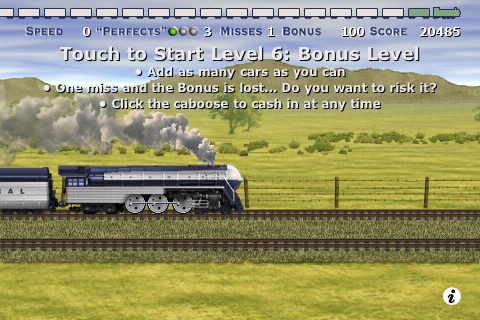
Figure 4: The display on the iPhone, smaller so it is filled with the train and stats, big difference from the iPad.
The aesthetics of the game are very pleasing. The background changes as you move along the level, and when you switch levels, it changes entirely so you get some variety. It also has all the sound effects you would expect, such as the train whistles, the sounds of the wheels rolling along on the tracks and so forth. On the iPhone version, the screen is smaller obviously, so you won't get all of the scenery in the iPad version since the focus is on the train. But I didn't really find it hindered the game at all, it was still just as challenging and entertaining even with the limited game screen.
They also offer a free version called Iron Horse Lite, for the iPhone [iTunes Link] and iPad [iTunes Link], both of which offer full functionality but have less levels, fewer landscapes, display ads and have less online interaction than the full paid version offers. All in all this is a very fun game, challenging and perfect for those times when you need to entertain yourself for a few mins, or hours.
Jeff Campbell is a fan of all things Apple, an X-boxer (the 360 kind) and geek. He works as a floor supervisor in a 911 center in the Portland, OR area, and lives in a small town just north of Mt. Hood with his wife, two kids, two dogs, a snake and a tarantula. Oh, and a three legged cat named "Tres."

Do you enjoy using new hardware, software and accessories, then sharing your experience with others? Then join us on the Thoughts Media Review Team! We're looking for individuals who find it fun to test new gear and give their honest opinions about the experience. It's a volunteer role with some great perks. Interested? Then click here for more information.









