Thursday, April 8, 2010
So What Did We Learn About iPhone OS 4.0 Today?
Posted by Jeff Campbell in "Apple Software (iPhone/iPod Touch/iPad)" @ 02:29 PM
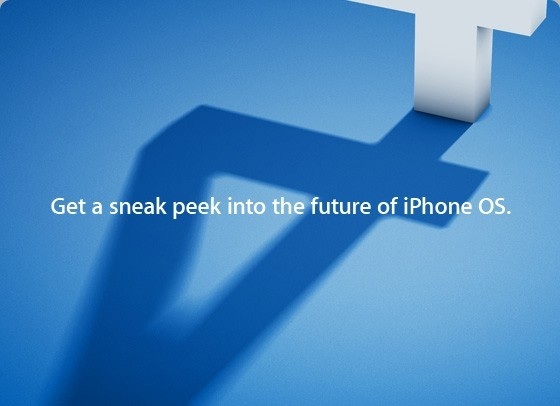
Just what did Steve Jobs teach us today? Well, initially what we learned about what the latest product to come out of Cupertino, the iPad. We learned 300,000 iPads sold on Saturday (with a total of 450,000 so far), 250,000 books downloaded on day one and as of today that total reached 600,000. We also learned that there are over 185,000 apps in the App Store with 3,500 of them specifically for the iPad. And we learned that the iPhone won the JD Power satisfaction award for 2010 making it three years in a row. They have also sold 50 million iPhones, and a combined 85 million iPhones and iPod Touches. For the iPhone OS 4.0 we learned that there are over 100 new user features, that include creating playlists, 5x digital zoom, tap to focus, home screen customizable wallpaper, file and delete mail search results and many others but Steve wanted to focus on just seven of those features.

Multitasking: Yes it is here. Why did it take so long? According to Jobs it is difficult to get right and "we'll be the best even if we weren't the first." They used Pandora as an example of how they are going to do it, so you can play Pandora and listen to music in the background while using another app, similar to the iPod functionality. And you can buy songs from iTunes all while continuing to listen to Pandora. They also gave examples of using Skype to make VoIP calls. And you can still make and receive phone calls and text messages while this is going on in the background. And speaking of background, background location services such as Tom Tom can work in the background instead of the tracking ending when you get out of Tom Tom it can continue. Completion services so you don't have to stay in the app to upload photos to services, such as Flickr. Obviously there is more to this but you get the idea.
Folders: Thank You! I hate having to page through apps to find what I'm looking for, folder view is going to make that so much simpler. Basically you can group things into a folder, that will default to a name of the type of app in the folder but you can also change it to whatever you want. And you can change your default wallpaper as well as have as many apps on your iPhone as you want.
Enhanced Email: Multiple email accounts can go into one inbox. Can also organize by thread, faster inbox switching and open attachments with an app from the app store. There are more features to this and he went into great detail, but basically the email on the iPhone got a lot better.
iBooks: They have added iBooks to the iPhone, interfaces with the account you may have with your iPad, much like the Kindle app does now on the iPhone
Enterprise: According to Jobs, more than 80% of the Fortune 100 companies are using iPhones, and now they are going to have even better data protection with OS 4.0. Data encryption, mobile device management, wireless app distribution for those custom apps companies build, Exchange Server 2010 support, multiple exchange accounts on single phone and SSL VPN support from Juniper and Cisco.









