Thursday, April 1, 2010
Readdle Docs, Document and File Management for the iPhone
Posted by Jeff Campbell in "Apple Software (iPhone/iPod Touch)" @ 01:00 PM

Product Category: Business App
Manufacturer: Readdle
Where to Buy: iTunes
Price: $4.99 USD
System Requirements: iPhone or iPod Touch, OS 3.0 or later
Pros:
- Broad range of online storage compatibility;
- Compatible with numerous file types;
- File manipulation (rename, edit, move, etc) is very easy.
Cons:
- Not as intuitive as it could be, to get most out of this you really need to read documentation.
Summary: Readdle is a company that makes a variety of products, such as games, a book reader and business & productivity programs such as the portable scanner that we reviewed right here on Apple Thoughts not long ago (and has also been listed at Apple as a staff favorite in the App Store). Now you can also get a document reader and file management system to work with all of those scanned documents.
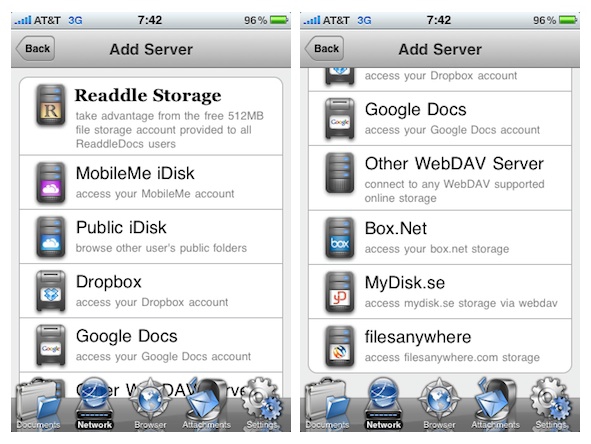
Image 1: Storage Made Simple
Store Your Docs Anywhere
ReaddleDocs is a complete document and file management solution for your iPhone and iPod Touch. It can catch documents from almost any possible source you can imagine: Windows, Mac or Linux computers, various web sites, email attachments, MobileMe iDisk and other online file storages and even other iPhones. And you can save those files on any number of online storage locations, as witnessed above in the screen shots. With the latest upgrade to version 2.1, not only can you work with documents on Box.net or your own WebDAV server, you can also use MobileMe, Dropbox and Google Docs. It is really as simple as adding the storage location and entering your login credentials. Or if you prefer, or if you don't use any of the previously named online storage solutions, you can use Readdle Storage (you get free storage up to 512MB when you buy the program).
You can access files you have stored on your iPhone, or you can go to any number of online storage locations. As you can see from the above screenshots, Readdle Docs now works with MobileMe, Dropbox, Google Docs and Box.Net among others. You can even use your own WebDav supported online storage or use Readdle Storage (you get free storage up to 512MB when you buy the program). The latest upgrade to the program, bringing it to version 2.1, added the Google Docs and Dropbox integration so for now, it is the only iPhone application that can move files between Dropbox, MobileMe and Google Docs.
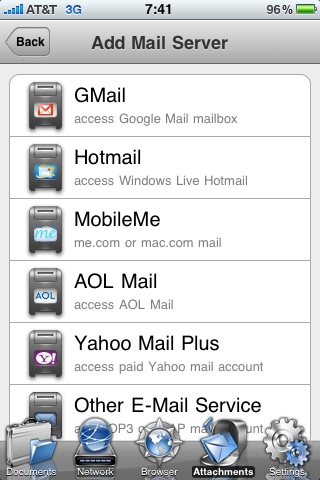
Image 2: Works With a Variety of Services
You can also set up your email service from several choices, and use it to view, modify, etc any attachments you may have in your inbox. You can also save web archives via the built-in browser, including images.

Image 3: Move, Delete, Mail, Zip, all made easy
Once you have your documents, Readdle Docs makes it easy to move them, delete, email or convert to a zip file. You can also manipulate the storage options within the program to put documents into specific folders for easier file management.
Readdle Docs works with a vast number of document types such as:
- Microsoft Office: Word, Excel, Powerpoint (.doc/.docx, .xls/.xlsx, .ppt/.pptx)
- Apple iWorks including iWorks ‘09: Pages, Numbers, Keynote (.pages, .keynote, .numbers).
- Portable document format (.PDF)
- Web pages (.html, .htm)
- Rich text documents (.rtf, rtfdnew)
- Text files (.txt)
- Fiction book (.fb2)
- Plucker e-books (.pdb)
- Images (.jpeg, .jpg, .gif, .png. .tiff)
- Media formats (mp3, mp4, 3gp, mov, mpv)
The only thing that I find fault with, is that it isn't as intuitive as some other programs I have used, meaning to get the full use out of all of it's features, you really need to give the manual a once over. Not that you shouldn't anyway with programs, but some are easier than others to figure out without a manual. Readdle Docs has a PDF of the guide available if you want more information.
The Verdict
Readdle Docs is actually a pretty versatile program. It reads pretty much anything made into a PDF but it also reads, via it's built-in viewer, Microsoft Office documents created with Word (doc, docx), Excel (xls, xlsx) and Powerpoint (ppt, pptx). I was able to view attachments to my email and view them within the program very easily, and then save them onto my device or other storage location simply. This is a great file and document management system, very versatile, and in my opinion, well worth the $4.99 USD price.
Jeff Campbell is a fan of all things Apple, an X-boxer (the 360 kind) and geek. He works as a floor supervisor in a 911 center in the Portland, OR area, and lives in a small town just north of Mt. Hood with his wife, two kids, two dogs, a snake and a tarantula. Oh, and a three legged cat named "Tres."

Do you enjoy using new hardware, software and accessories, then sharing your experience with others? Then join us on the Thoughts Media Review Team! We're looking for individuals who find it fun to test new gear and give their honest opinions about the experience. It's a volunteer role with some great perks. Interested? Then click here for more information.










