Thursday, February 4, 2010
Customize Your Mac Via System Preferences
Posted by Jeff Campbell in "Apple Software (OS X)" @ 09:00 AM
"Mac OS X's System Preferences program is the one-stop shop for customizing many aspects of your operating system. Open System Preferences by choosing Apple menu -> System Preferences, or by clicking on the Dock icon that looks like a set of gears. Each preference pane is labeled to give you a clear idea of what type of elements it lets you change: Appearance, Spotlight, Displays, Network, and so on."
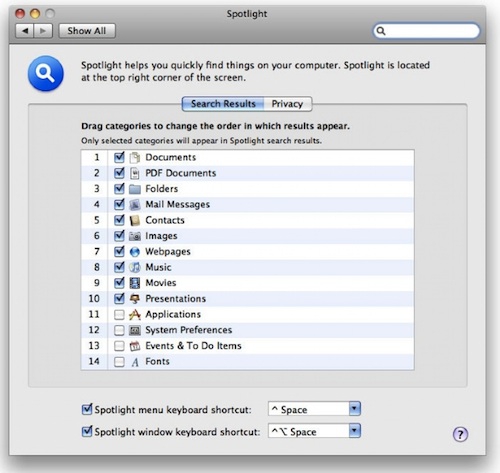
And he goes on to list the five that he likes the best, including taking control of your Spotlight searches as shown above in the screenshot from the preferences window. My favorite of the five? Disabling the CAPS lock, I hate that key!









