Monday, December 7, 2009
Track The Tweet
Posted by Jeff Campbell in "Apple Software (iPhone/iPod Touch)" @ 10:00 AM
"We keep seeing more and more geolocation aware or augmented reality twitter apps, but if it's getting too confusing to you why not simply use the built-in maps application?"
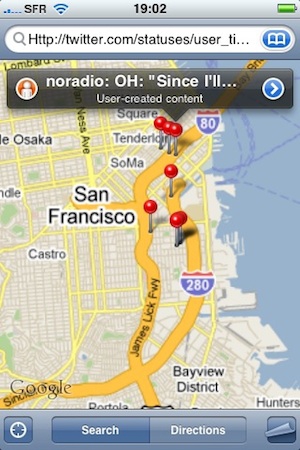
If you care about tracking where they tweets are coming from, geographically that is, simply pull up your map on the iphone and enter the following:
http://twitter.com/statuses/user_timeline/[the username].rss
Obviously you want to replace [the username] with the name of the tweeter, then it will track on your map. Not sure I'd ever need this, unless, like the article says, I was on a manhunt for a twitter fiend.









