Thursday, January 15, 2009
Chess Pro for iPhone
Posted by Jeff Campbell in "Apple Software (iPhone/iPod Touch)" @ 10:00 AM

Product Category: Games
Manufacturer: 99 Games
Where to Buy: iTunes
Price: $3.99 USD
System Requirements: iPhone / iPod Touch with Firmware 2.0 or later
Pros:
- Menus and Sub-Menus are very responsive once game loads;
- On Screen hints help you learn the game of chess;
- Option to play couple different types of chess games;
- Two Player mode is nice touch if you want to compete with friends.
Cons:
- Easy is perhaps too easy;
- Occasional delay in responding to touch or tap when in game.
Summary: Good overall game, especially if you're just learning how to play chess, with the built in "legal moves" option.
The Basics
I haven't played chess in years, but it was pretty easy to get right back into it with this game. The game play is fairly straightforward and offers a couple of twists to the normal game in the "options" sub-menu. When you first load the game you get the opening menu:

Figure 1: The opening screen.
The graphics are very good and the movement is very responsive once you get past the entry screen and the game has fully loaded. From the main menu, you can start a new game, resume the last game you quit from, load a saved game, set up options for future games, go into help mode (basics of the two variants offered and a link to Wikipedia about chess) or get info about this game.
The first thing you need to do is go into Options and set up your game (difficulty level, theme, variant, audio and legal moves).
Set Your Options
From the options screen, you can set the game to one of three levels: easy, medium or hard. I found the easy version a little too easy and handily beat the game every time, but this is a good level if you are learning chess. If you turn on the legal moves option (discussed below), it will show you on screen all of your possible moves if you tap or touch a piece. If you are just learning, it is a good level to play on but if you want a challenge, the game also offers medium and hard difficulty levels. These two were much harder, and I was beaten handily each time I played on them, quicker on the hard level than on the medium level.

Figure 2: The Options screen.
After difficulty, there is an option to choose a variant to play, regular chess, suicide chess or losers chess. The latter two are basically the same game, first player to lose all of his or her pieces wins the game. But with the losers chess variant, the king has same significance as in regular chess so you are restricted on movement.
And now on to themes, basically three of them; metallic, default wood and 2D.
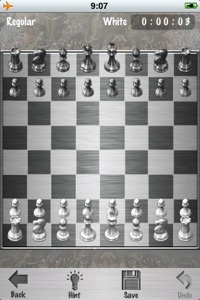


Figure 3: metallic, wood and 2D themes
Game play is the same, mainly just what you prefer to look at while you are playing. The default is for wood theme, and even if you pick 2D or metallic, the menus will remain in a wood theme. The only change will be on the board in actual game play.
The rest of the options are audio on/audio off (self explanatory) and legal moves. The legal moves, if checked, will display on the board all possible moves for the piece you have tapped or are touching which is kind of handy if you are a beginner.
Game On!
Once you set your options, the game play is fairly straightforward. You go into the new game option from the main menu and pick from single player white, single player black, two player or view the chess demo. The two player game is for playing with someone next to you, and after each turn the screen rotates so that the player up next is at the bottom of the screen. Initially I thought it would be better if the screen were static instead of rotating, so that you could face your opponent and wouldn't have to hand off the iPhone or iPod Touch after your move. However, I can see the benefits of having it set up this way. This is a mobile device, after all, and you are more likely to be riding in a car or sitting side by side when playing someone else. You just hand the device to your opponent, they make their move and pass it back, both of you able to view the board from your sides perspective. Realistically you wont both be hanging onto the device at the same time, or playing at a table where you prefer to slide it to each other. If you were going to play across from each other and had a table, you might as well get a real chessboard to use.
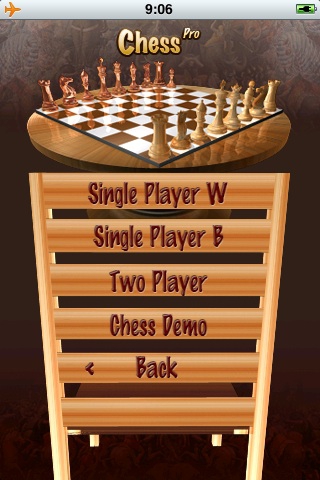
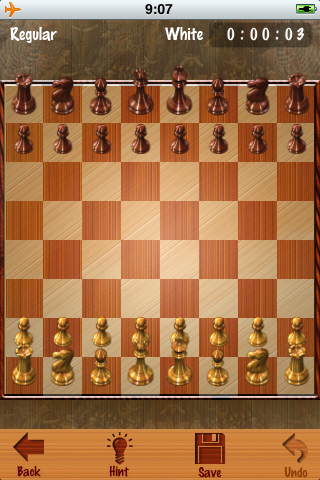
Figure 4: New game options and the beginning of a new game.
There is a timer in the upper left and the game also lists whose turn it is (white or black). The timer is cumulative for each side, not total game play. You go into the new game option from the main menu and pick from single player white, single player black, two player or view the chess demo. Saving the game is easy from the game play screen by tapping or touching the image of a floppy, and if you want to keep current game, just quit. The game gives you the option from the main menu to resume your last game played.
Conclusion
Overall Chess Pro is a very good game, well worth the $3.99 USD price tag. If you want to play without the advanced features (themes, open book, variants and difficulty levels) you can try the Chess Lite version available for $0.99 at the iTunes Store.
Jeff Campbell is a fan of all things Apple, an X-boxer and geek. He works as a floor supervisor in a 911 Center in the Portland Metro area, and lives in a small town just south of Mt. Hood with his wife, two kids and the required two dogs.

Do you enjoy using new hardware, software and accessories, then sharing your experience with others? Then join us on the Thoughts Media Review Team! We're looking for individuals who find it fun to test new gear and give their honest opinions about the experience. It's a volunteer role with some great perks. Interested? Then click here for more information.










