Friday, November 14, 2008
Your Mac in Your Kitchen: A Review of MacGourmet 2.3.5
Posted by Joe Johaneman in "Apple Software (OS X)" @ 02:00 PM
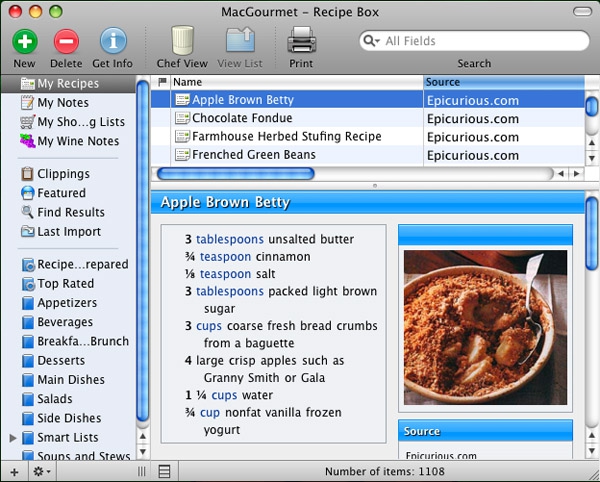
Product Category: Mac Desktop Recipe Application
Developer: Advenio, LLC
Where to Buy: Deluxe at Amazon.com [AFFILIATE] or Download version at Advenio, LLC
Price: $47.99 for Deluxe at Amazon, $24.99 for download edition
System Requirements / Specifications: OS X, PPC or Intel Mac. There are two versions. Deluxe is distributed by Mariner Software and includes all 3 plug-ins. The download version has no plugins and each plugin must be purchased separately for $11.95 each. Requires 17 megabytes of disk space for install and space for the recipe database.
Pros:
- Intuitive and easy to use;
- Smart Recipe Lists;
- Has a Plug-in Architecture.
Cons:
- Made for small databases;
- No direct iPhone/iPod Touch syncing.
Summary:
MacGourmet is great software for storing and managing recipes. It's fast and intuitive to use, and the Smart Recipe feature is as powerful as iTunes smart playlist feature.
Features
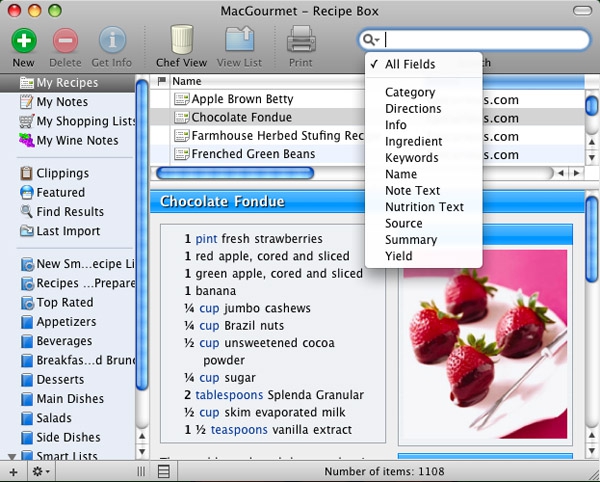
Figure 1: A screenshot of MacGourmet showing all the search options.
I downloaded a demo copy of MacGourmet after viewing a video of the program in action at the MacGourmet Website. I purchased it two days later, along with the nutrition plug-in. The feature that sold me was the ingredient parsing. When you create a new recipe, you can drag an ingredient list from a web page or text file onto the ingredients list in MacGourmet and it automatically fills out the ingredient list correctly, separating out quantity, measurement and ingredient. That seemed a bit like magic to me, and I've used the program ever since.
The program sports a small, but poweful feature set, including shopping lists, smart and user recipe lists (like playlists in iTunes), and importing from various recipe formats. It can import recipes in Mastercook (Mac and PC), Meal Master, Cook'N, RecipeML, and Yum XML. It's also incredibly easy to add recipes from web sites using drag and drop. Recipes can be tagged and categorized to your heart's content, making it easy to find exactly what you're looking for in a larger database.
Recipe Lists and Shopping Lists
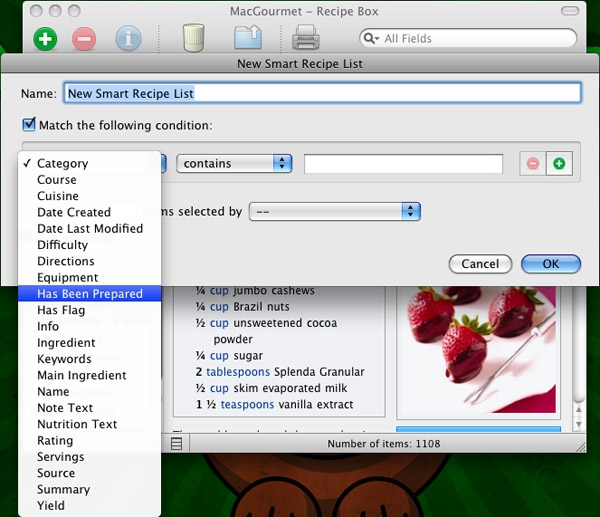
Figure 2: The Smart Recipe List feature.
There are two kinds of recipe lists: User lists and smart lists. User lists are lists you create by dragging recipes into a list. For example, you could create a list for a specific holiday (such as Thanksgiving) and drag recipes that you plan on making for that holiday into the list.
The Smart Recipe lists are very powerful. You can create lists that meet any or all of the criteria that MacGourmet can sort on, including keywords, ingredients, difficulty, flags, etc. I used it to create a list of meals made with chicken, as I've been eating too much red meat. This made finding healthier recipes quick and easy. Since you can search on keyword, you can tag recipes and create playlists that meet criteria you set. This makes it easy to create personalized recipe lists.
Shopping lists are just as easy to create. You can highlight a group of recipes and create a shopping list from them. There's also drag and drop shopping lists. The shopping lists can be exported into iPod and PDA compatible formats to carry with you, or plain text files for printing out.









