Thursday, November 6, 2008
FotoMagico: Why You DO Need a Slideshow Application
Posted by Vincent Ferrari in "Apple Software (OS X)" @ 02:00 PM

Let's face it, guys. Ken Burns ruined it for the rest of us. The days of doing a quick slideshow of photos and then dazzling your audience with some hokey transitions and some cute sound effects are long gone. In a time where we're pushing digital cameras to new heights, shouldn't our photo slideshows grow with them? That's where Fotomagico comes in.
Fotomagico, for the most part, looks like your standard run of the mill video-editing application. What it does very nicely, however, is give you a ton of control over how your slideshow plays, the transitions, and the panning and zooming of your photos. Along the bottom, you see each individual photo with an icon between the duration where you can change the transition, the transition's entry and exit point, delay, etc.
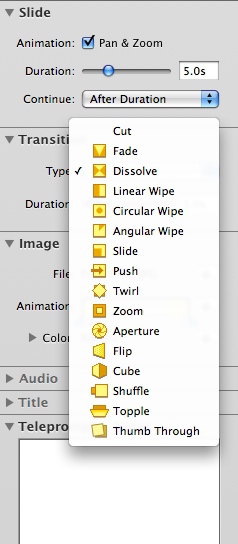
Figure 1: The transitions control panel in Fotomagico.
The nicest part of the Fotomagico transitions are that they aren't hokey when you use them. They actually look really nice. They're smooth, well done, and don't take away from the photos underneath.
Of course, no slideshow would be complete without music, and Fotomagico makes it easy to add music to your slideshows by dragging audio files onto your time line. The one thing it's lacking is the ability to fade it in and out, but you can match the photo durations to the music file you add, and it will spread the photos and transitions out evenly over the course of the song; a nice feature that saves a ton of manual work during slideshow creation.
And, finally what good would a slideshow be if you had to leave it on your computer? That's where Fotomagico really shines. Whether or not you plunk down for the pro version, Fotomagico offers oodles of export options. Everything from H.264 files (including HD in the Pro version) to YouTube to AppleTV / iPod / iPhone, and even an option to create a playerless screensaver for Mac OS X family members who just can't get enough pictures of your kids and cats! The differences are laid out clearly on the site, but essentially, the Pro version offers you a bunch more customization of the same formats for exporting.
Fotomagico is an essential application if you like making high-quality photo slide shows. I definitely recommend you grab a copy of the demo and try it out and see for yourself. Fotomagico is available in Pro ($129) and Express ($49) versions (the differences are explained here) from Boinx Software. There are also trial versions available, and a discount for buying a family-pack of two licenses.
I've been using this one for a really long time and think no one who loves taking and sharing photographs should be without it.
Vincent Ferrari is an Apple fan, videoblogger, blogger, writer, and all-around geek from the Bronx. He works in the IT Department of a cellular phone company that shall not be named, and lives in a very comfortable apartment with his lovely wife, two lovely cats, three Macs, two iPhones, and God-knows-how-many iPods of varying age.









